당신의 팀을 위한 완벽한 Spot을 선택하세요.
 알맞은 플랜을 선택하여 가상 업무 공간을 만들고 팀이 다시 팀처럼 느껴지게 만드세요.
알맞은 플랜을 선택하여 가상 업무 공간을 만들고 팀이 다시 팀처럼 느껴지게 만드세요.

"분산된 팀이 처음으로 팀처럼 느껴집니다."
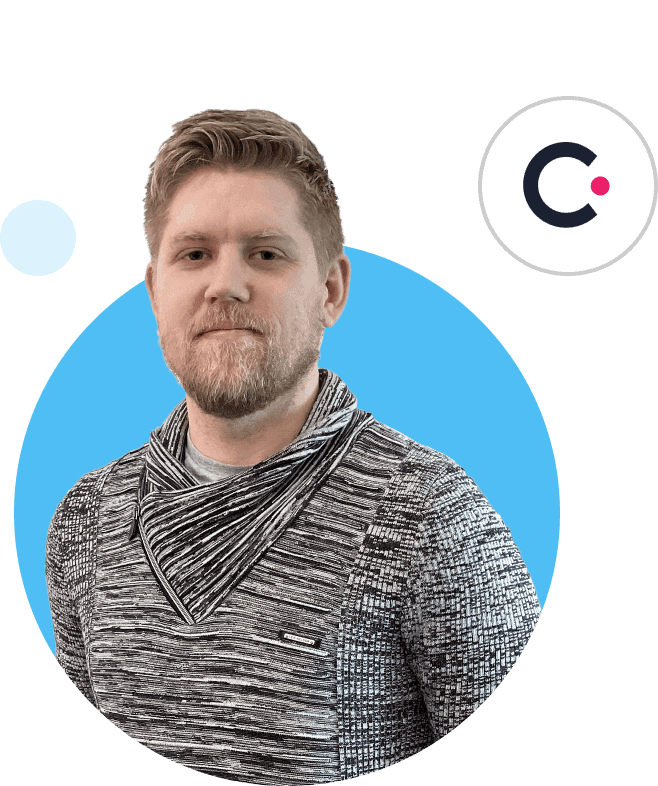
"Spot을 만나기 전 까지는 우리가 제대로 된 팀이라는 느낌을 받지 못했어요."
"완전 원격 에이전시를 운영한다는 것은 적절한 팀처럼 절대 느껴지지 않음을 의미합니다. 그러다 저희는 Spot을 찾았습니다. 이제, 모든 일, 교류, 의사 소통이 한 곳에서 이뤄집니다. 결과물에 대한 게임 체인저일 뿐 아니라 처음으로 진짜 팀처럼 느끼게 해주었습니다."
슬랙과 줌은 너무나 2020년이죠.
원격 근무를 하는 더 나은 방법을 만나보세요.
Slack
Zoom
팀
전체 기능 팀 채팅
영상 및 화면 공유
프레젠테이션 및 행사
브랜드화 된 작업공간
개인 맞춤형 아바타
한 번에 모든 팀을 볼 수 있습니다
파티, 휴식, 감정
Microsoft Teams가 아닙니다
차이점을 느껴보세요.
94% 🥰
동료와 연결감을 더 느낀다고 말합니다.
98% 👩💻
매일 매 직원마다 생산성 증가 보고됨
0% 🤦
어색한 줌 해피 아워 혹은 죽어 있는 "재밌는" 채널
질문에 대한 답변입니다
게스트, 멤버 및 관리자 역할의 차이점은 무엇인가요?
Guest: A guest is a temporary user in your Spot. Their messages, avatar customization, and user settings aren't saved. You'll probably use this for things like one-off meetings with people outside your team.
Member: This role is probably going to be the one 99% of your team uses. It's for the core users of your Spot space and it saves all chat histories, avatar customizations, and user settings so they're there whenever anybody logs in.
Admin: This role has all the functionality that a member has, plus additional permissions to help run your team and tweak Spot's settings. (You'll probably want to give this to team leaders.)
Custom roles: Got a team member that needs special permissions? These custom roles are considered another form of members.
Member: This role is probably going to be the one 99% of your team uses. It's for the core users of your Spot space and it saves all chat histories, avatar customizations, and user settings so they're there whenever anybody logs in.
Admin: This role has all the functionality that a member has, plus additional permissions to help run your team and tweak Spot's settings. (You'll probably want to give this to team leaders.)
Custom roles: Got a team member that needs special permissions? These custom roles are considered another form of members.
What are simultaneous users?
Users: Guests, Members, Admins, and Custom Roles.
Simultaneous use: The magic of Spot comes from being with users at the same time at the same space. Simultaneous use is the total number of active users within a Team/Organization. The simultaneous count includes users across multiple spaces.
Simultaneous use: The magic of Spot comes from being with users at the same time at the same space. Simultaneous use is the total number of active users within a Team/Organization. The simultaneous count includes users across multiple spaces.
비즈니스/기업을 사용 중 입니다. 웨비나/네트워킹 세션을 주최하는 데 비용을 지불해야 하나요?
Spot을 단순한 커뮤니케이션 도구가 아닌 일상적인 사무실처럼 생각하시기 바랍니다. 가끔 열리는 웨비나, 네트워킹 이벤트 또는 휴일 파티에 대해 추가 비용을 지불할 필요가 없는 것처럼 Spot에서도 추가 비용을 지불할 필요가 없습니다.
(단, 정기적인 웨비나를 진행하는 경우 및 이벤트를 사용하려면 Spot 계정을 업그레이드해야 합니다.)
(단, 정기적인 웨비나를 진행하는 경우 및 이벤트를 사용하려면 Spot 계정을 업그레이드해야 합니다.)
Spot으로 이벤트를 주최할 수 있나요?
You sure can! You can use Spot to host events, webinars, networking… Anything you could do with a real life office, you can do with Spot. To get started for free, sign up for an account or upgrade your space to host events by contacting our team. (We'll even help you get set up to make your events a smash.) Event pricing starts at $3 per user per day.
Can I use Spot for a community space?
Start or migrate your communities to Spot. Bring life and immersive engagement to your community. To get started for free, sign up for an account or upgrade your space to build a community by contacting our team.
무료 플랜에서는 어떤 것을 맞춤화할 수 있나요?
Spot의 무료 플랜으로도 나만의 사무실을 만들 수 있습니다. 가입만 하면
- 평면도(생산성 향상을 위해 미리 제작된 템플릿을 사용하거나 처음부터 설계 가능)
- 브랜드(Spot에 로고 및 회사 색상 추가)
- 화면
- 공간의 모든 자산(휴식 공간, 재미있는 공간, 회의실 등을 추가하세요)
- 외부 환경(나무, 산 등을 추가하세요)
- 내 채널(Slack과 매우 흡사합니다)
프리미엄 기능은 무엇인가요?
Spot의 일부 기능은 비즈니스 및 기업 사용자 전용입니다. 이 기능은 Spot을 최대한으로 활용할 수 있도록 도우며 다음과 같은 것을 포함합니다:
- 공간 템플릿
- 자산
- 아바타 설정
- HD 오디오/비디오

Spot을 사용하는 20,000개 이상의 팀에 합류하여 이 새로운 근무 방식으로 일하세요.
최고의 대면 및 원격 작업을 제공하는 나만의 맞춤형 온라인 작업 공간으로 뉴 노멀을 받아들이세요.